As the world of cryptocurrency continues to evolve, many website owners are looking for ways to integrate crypto features into their WordPress sites. One popular option is to add a cryptocurrency faucet – a tool that rewards visitors with small amounts of crypto just for visiting the site.
Install a Faucet system on WordPress, however, can be a bit tricky. Most faucet scripts are designed for standalone websites, not for integration with a content management system (CMS) like WordPress.
But fear not! In this article, we’ll walk you through the process of installing a “Faucet in a Box” script on your WordPress website. By the end, you’ll have a fully functional crypto faucet that can start earning you rewards from your visitors.
In this guide you will find:
What Is a “Install a Faucet in a Box” Cryptocurrency Script?
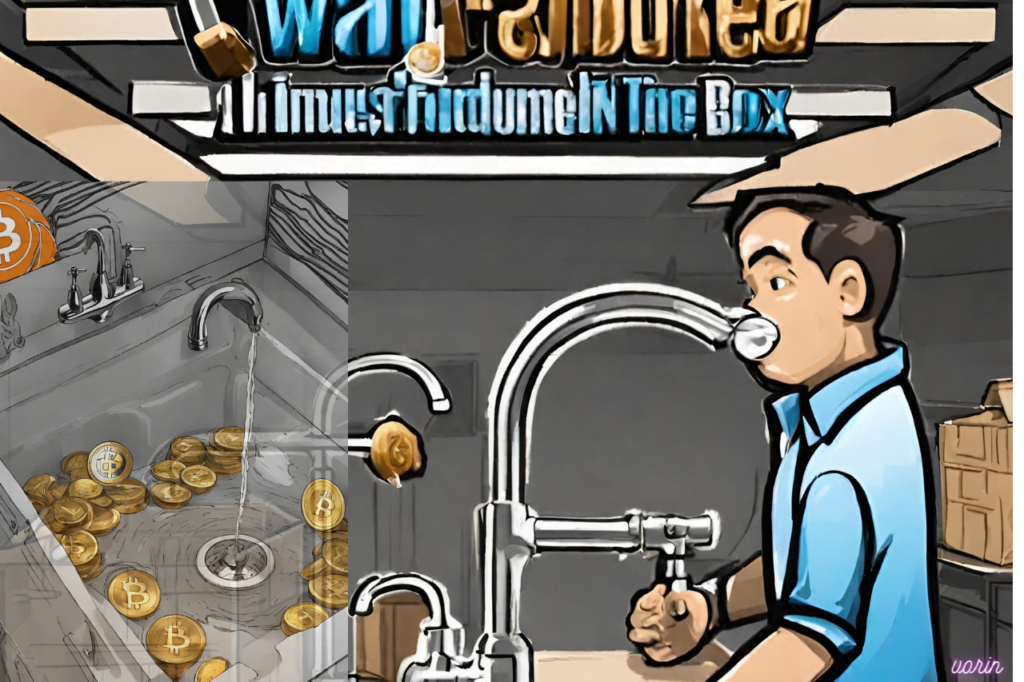
A “Faucet in a Box” script is a pre-built, all-in-one cryptocurrency faucet solution. These scripts handle all the backend functionality of a faucet, including:
- Wallet management
- Payout processing
- Anti-abuse measures
- User tracking
- Reporting and analytics
The “in a box” part means the script comes with a user-friendly frontend interface that you can easily integrate into your website. This makes it much simpler to add a faucet to your WordPress site compared to building one from scratch.
Some popular “Faucet in a Box” options include:
For this guide, we’ll be using the FaucetPay script as an example. But the general steps should apply to other “Faucet in a Box” solutions as well.
See how technical errors impact your website conversion rates!
Step 1: Sign Up for a FaucetPay Account

The first step is to create a FaucetPay account. FaucetPay is a popular cryptocurrency faucet and micro-wallet platform that supports over 30 different coins.
Go to FaucetPay.io and click the “Sign Up” button in the top right corner. Fill out the registration form with your personal information and preferred payment methods.
Once your account is set up, you’ll need to add at least one cryptocurrency wallet. FaucetPay supports a wide range of coins, so choose the one that best fits your needs.
Step 2: Integrate the FaucetPay Script into Your WordPress Site

Now it’s time to actually install the FaucetPay script on your WordPress website. FaucetPay provides a few different integration options, but the easiest is to use their WordPress plugin.
- Install the FaucetPay WordPress Plugin: Log into your WordPress admin dashboard and navigate to the “Plugins” section. Click the “Add New” button and search for “FaucetPay”. Install and activate the plugin.
- Configure the Plugin Settings: In the WordPress admin, go to the “FaucetPay” section under the “Settings” menu. Here you’ll need to enter your FaucetPay API key, which you can find by logging into your FaucetPay account and going to the “API” page.You can also customize other plugin settings like the faucet claim interval, minimum payout amount, and more.
- Create a Faucet Page: Next, you’ll need to create a new WordPress page to host your faucet. You can do this by going to the “Pages” section in the admin dashboard and clicking “Add New”.Give the page a title (e.g. “Claim Free Crypto”) and insert the FaucetPay shortcode
[faucetpay_faucet]into the page content. This will embed the faucet interface onto the page. - Customize the Faucet Design: The FaucetPay plugin comes with some basic styling options to customize the look and feel of your faucet. You can change the colors, fonts, and other visual elements by going to the “FaucetPay” settings page and adjusting the available options.If you want more advanced customization, you can override the plugin’s CSS by adding custom styles to your WordPress theme.
That’s the basic setup process. You should now have a working cryptocurrency faucet integrated into your WordPress website!
Driving Traffic and Earning Rewards

Now that your faucet is live, it’s time to start driving traffic and earning crypto rewards. Here are some tips:
Promote the Faucet: Use your normal WordPress content creation and social media marketing strategies to promote the faucet page. Encourage visitors to claim the free crypto by creating engaging content around the faucet.
Optimize for Conversions: Keep an eye on your faucet’s conversion rate – the percentage of visitors who actually claim the rewards. You can use tools like Flowpoint.ai to analyze user behavior and identify optimization opportunities to boost conversions.
Manage Abuse and Payouts: One challenge with running a faucet is dealing with abuse, like people using bots to claim rewards over and over. FaucetPay has built-in anti-abuse measures, but you’ll still need to monitor payouts and user activity.
Promote Other Revenue Streams: In addition to the faucet rewards, you can also monetize your WordPress site through other crypto-related revenue streams. This could include affiliate marketing, advertising, or selling your own crypto-based products or services.
Real-World Example: How One Blogger Boosted Earnings by 27% with a Faucet
Let’s look at a real-world example of how integrating a cryptocurrency faucet can impact a WordPress site’s earnings.
Jane is a popular personal finance blogger who recently started covering cryptocurrency topics on her site. She decided to add a crypto faucet using the FaucetPay script, hoping to generate some additional revenue from her crypto-focused content.
After setting up the faucet and promoting it to her audience, Jane started seeing positive results:
- In the first month, the faucet generated an additional $250 in crypto rewards for Jane’s site.
- Over the next 6 months, the faucet’s earnings grew steadily, reaching $750 per month.
- Jane’s overall site revenue increased by 27% compared to the period before the faucet was added.
The key factors that contributed to Jane’s success were:
- Targeted Promotion: Jane heavily promoted the faucet to her existing audience of cryptocurrency enthusiasts, driving a steady flow of engaged users.
- Conversion Rate Optimization: She used tools like Flowpoint.ai to analyze user behavior on the faucet page and make iterative improvements to boost the conversion rate.
- Diversified Revenue Streams: In addition to the faucet earnings, Jane also monetized the crypto content through affiliate marketing and advertising, creating a well-rounded revenue strategy.
By integrating a “Faucet in a Box” script into her WordPress site, Jane was able to tap into the growing interest in cryptocurrency and generate significant passive income. The results show the powerful potential of adding crypto-based features to a WordPress website.




